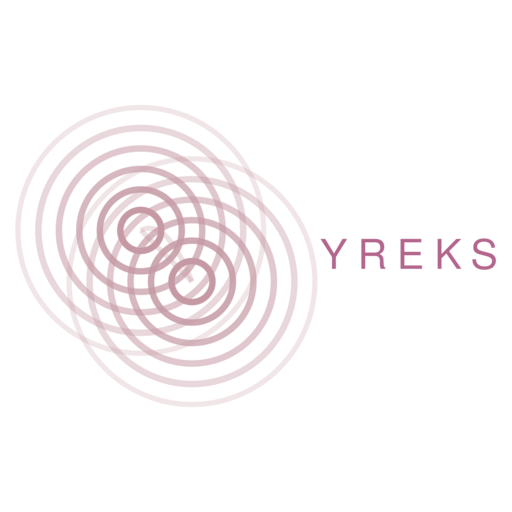What You'll Need to Get Started
Look, we're not asking for much here. Just a decent computer and an internet connection that doesn't cut out every five minutes. Our online learning platform works on most modern devices – though if you're still running something from 2010, it might be time for an upgrade anyway.
The technical side of things is straightforward because we want you focusing on investments, not troubleshooting. We've tested our platform across different setups, and honestly, if you can stream a video without buffering constantly, you're probably fine.
Below you'll find the actual specs. And yes, we have a support team who can help if something goes sideways with your setup.

System Requirements That Actually Matter
We've broken this down into three categories. Most people fall into the "recommended" bucket, but check all three to see where your setup lands.
Minimum Setup
- Windows 10 or macOS 10.14 or newer
- 4GB RAM (though 8GB is better)
- Chrome, Firefox, Safari, or Edge browser
- 10 Mbps internet connection
- Screen resolution: 1280x720 minimum
- Audio output for video lessons
Recommended Setup
- Windows 11 or macOS 12 or later
- 8GB RAM or more
- Updated version of any major browser
- 25 Mbps internet for smooth streaming
- 1920x1080 display for best experience
- Webcam and microphone for live sessions
Mobile Access
- iOS 14+ or Android 10+ devices
- Tablet with 10-inch screen recommended
- WiFi connection preferred over mobile data
- Updated mobile browser or app access
- Headphones for focused learning
- Some features work better on desktop
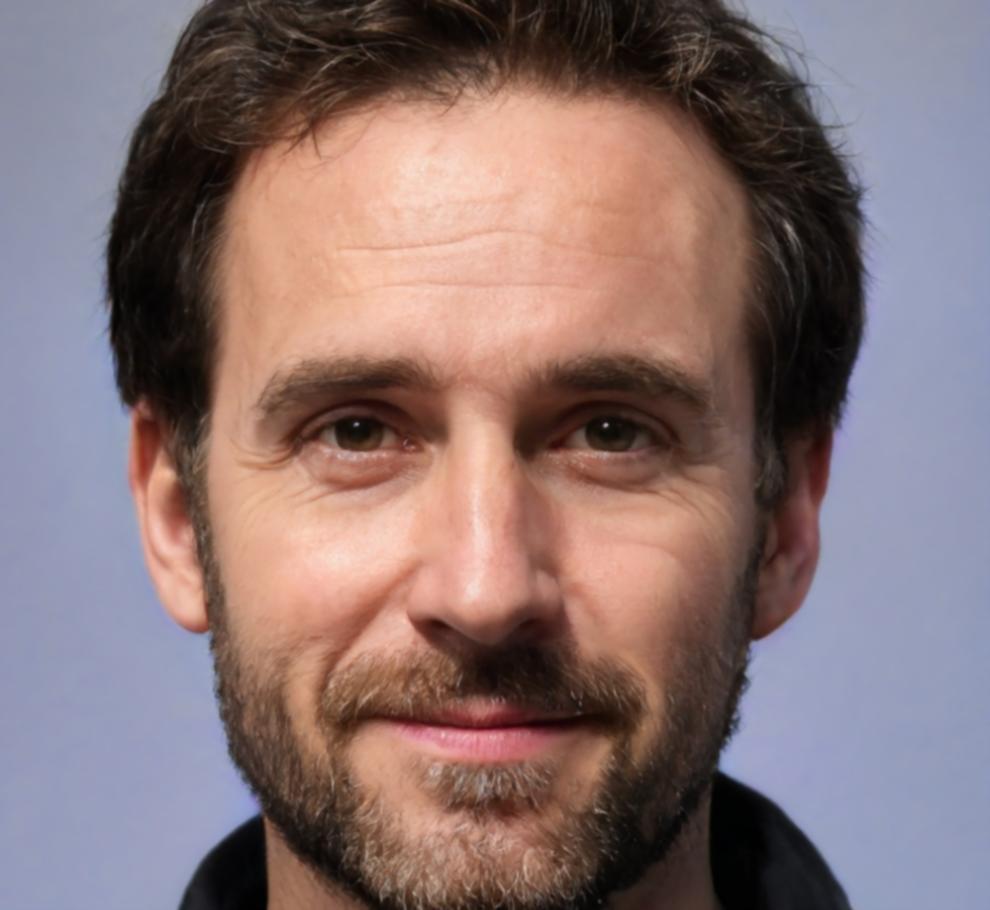
Cillian Brannigan
Platform Support Lead

Saoirse Devitt
Onboarding Specialist
We're Here When Things Don't Work
Cillian handles most of the technical headaches. He's been with us since 2023 and has seen every weird browser issue imaginable. If your video won't load or you're getting error messages, he's your person.
Saoirse helps new students get everything set up properly before their first lesson. She runs through a quick tech check – takes about ten minutes – to make sure your system is ready. Most issues get sorted during this initial call, which saves everyone time later.
Between them, they've helped over 800 students get their learning environments working smoothly. The most common issue? People forget to update their browsers. Second most common? Trying to run everything on a tablet that's better suited for reading emails than streaming interactive content.
If you're worried your current setup won't cut it, just reach out before you enroll. They can do a quick assessment and give you honest feedback about whether you need any upgrades. Our autumn 2025 intake starts in September, so there's time to sort any technical bits if needed.